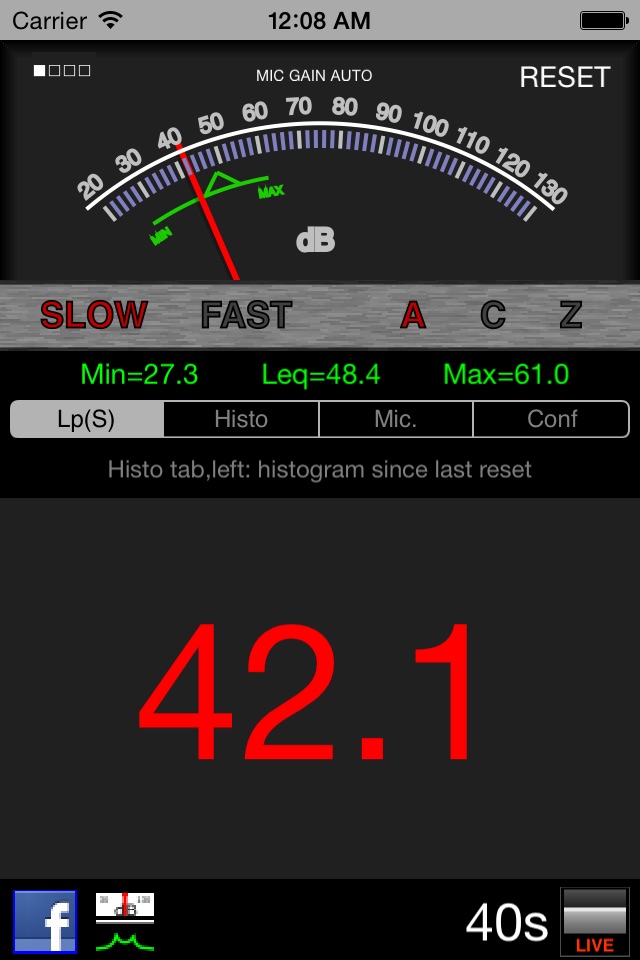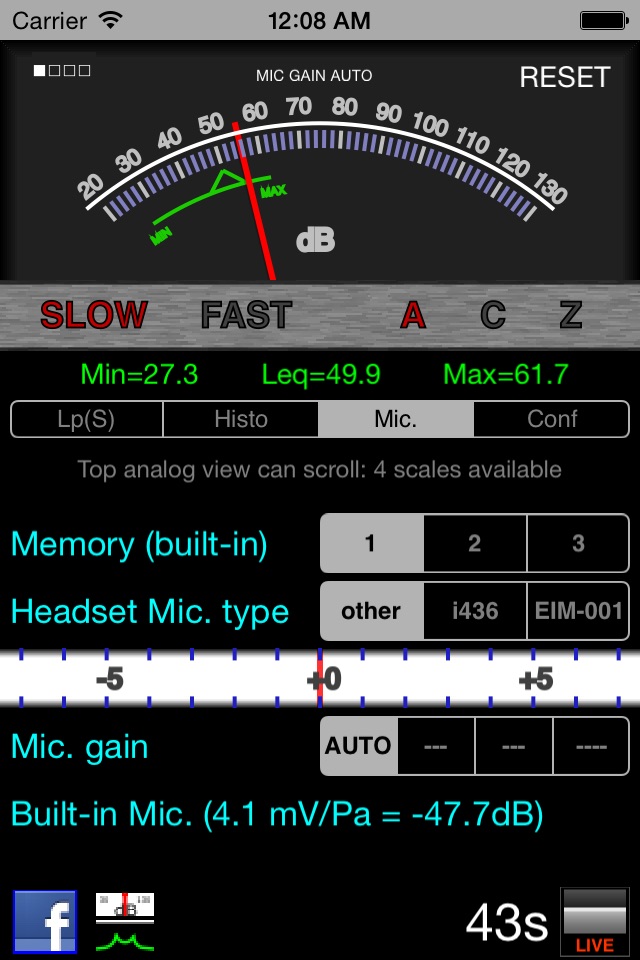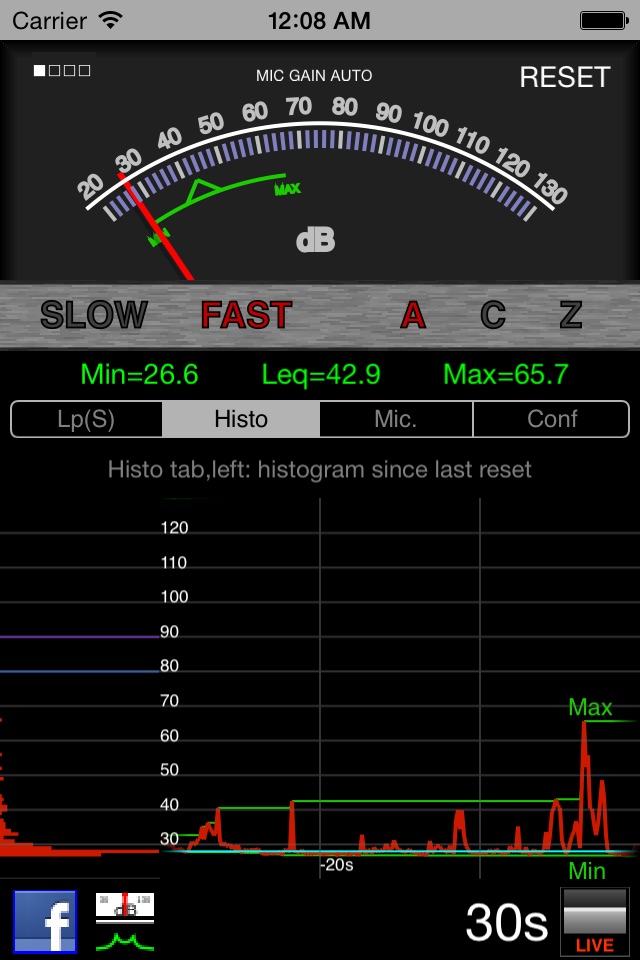
logSPL app for iPhone and iPad
Developer: Fabien Lefebvre
First release : 07 Jan 2012
App size: 1.05 Mb
This App is a full featured sound level meter, designed by a signal processing expert. It is iPhone/iPod/iPad compatible and adapts itself to the actual screen resolutions ("HD", "retina").
It consists in two parts: half top for basic features, half bottom for advanced ones (L95, %D, ...).
Half top was thus designed to be extremely easy to use. Only two settings are requested:
* select fast or slow update rate, which corresponds to 2 different integration periods
* select the type of weighting: A or C or Z (Z meaning roughly: no filtering)
These settings are saved when exiting the App.
Some tips for weighting:
* select A to evaluate the feeling of a person against a noise
* select Z to balance an audio system
Supports upside-down orientation.
The min and max values are monitored and displayed in green in the upper view. An average value (Leq, LAeq, ...) is computed on top of this: the green triangle. Take care that this latter corresponds to the logarithm of the average power and not to the average of logarithm values, which is completely different. Integration time for this average value is: all time since start-up of the App or last reset.
To reset these extreme and average values, touch the text named RESET.
Bottom view is used to display an historical curve. A grid is visible, with lines every 10dB vertical and 10s horizontal.
Half bottom now:
* a real-time histogram is displayed on left side
* it can compute L%: L95, L50, ...
* it can make some dosemetering: for this you need to set threshold, criterion and exchange values. This is for advanced users due to the complexity of underlying concepts
As for all sound-meter (at any price, hardware or software), you should calibrate it against a reference in order to achieve best accuracy. For this go to Mic. tab to add or remove a fixed offset to the measured values.
Any question ? Click on the Facebook icon !
Latest reviews of logSPL app for iPhone and iPad
I do commercial audio work and run audio for our church. Typically I use a handheld meter to check db readings of the system. Ive tried numerous apps and none really did the trick. Some had great graphics, whistles ands bells, etc. etc. but as far as ease of use, accuracy and ongoing dependability this one beats the rest hands down. You can adjust the reading by comparing it with another instrument, but generally the comparison with a professional hand held and this app is probably + / = 3 db, if that. Its close enough for me, as I have a range I try to keep the church audio and this app consistently gives outstanding reliable readings. I run the app throughout the service and Im able to keep up with where the levels should be. Id have to say this everything I could ask for...and more, in an app. It allows me to have the Ipad sampling the sound continually, vs. having to keep restarting my handheld. The "professional" unit now stays in the case...and only gets used occasionally. (I normally dont write app reviews...but this one is well worth getting...very well designed!)
Used this app to calibrate my 7.1 home theater to 75db on each speaker. Its super easy to use. I found it to be the best to use by setting it on slow and C.
I am very impressed with the sensitivity and precision of this decibel app. It is easy to use and very responsive to changes in sound. I am using it to evaluate sound levels in relation to selection of HVAC and ventilation systems for a new commercial office building.